Pages
Thursday 31 May 2012
Surprise Effect for Photoscape
Surprise! Effect
-Open PhotoScape, click "Editor" and stay on the ward "Home."-Open New Menu select new photo and adjust as below
-Filter > Noise Reduction > Middle Or High
-Sharpen > Click The Center Button
-Bright,Color > Deepen > Low
-Filter > Film Effect > Agfa > Low
-Filter > Cellophane > 1
-Filter > Film Effect > Cross Process > Low
-Filter > Film Effect > Velvia > Middle
-Filter > Region Out Of Focus > Deepen >
Adjust as follow:-
Level-70%
Size-0%
Feather-100%
-Sharpen > 4
-Bright,Color > Deepen > Low
-Bright,Color > (Click the center button) and change the hue to -15
-Result:-
dotted-white-frame-for-photoscape
dotted-white-frame-for-photoscape
( DEMO )
CLICK HERE TO DOWNLOAD
Follow These instructions After Download
*When You Download This Frame File (Printline 05)
*then double cilck on file
*when file open then cilck on "Wizard"
*now new folder will appear click on 1st folder in the file folder
*Then "Copy" both files (printline 05)
*Click On >Start >My Computer >Local Disk C >Program Files >Photoscape > Frames
*Coming In This Folder Called "Frame",Right Click the mouse n go to "paste"
How To Use
O1. Open PhotoScape click "Editor" and open a photo.
O2. Click your collection of frames and choose one of your own.
O3. You can increase / decrease the size of the frames, changing the percentage it thru this small arrow:

O4. To join the frame with your picture just click on "Photo Frame +".
Have A nYsh Day :)
Tuesday 22 May 2012
Subscribe to:
Posts (Atom)
















.png)
.png)
.png)
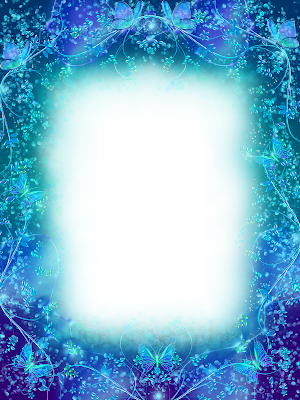








.png)






































